A free app for Android, by Encoder Techs.
App Permission Manager: Assistant for Android is a free tool that allows you to manage the permissions requested by any app you have installed on your Android device. With this tool, you can view the list of all the permissions that your device is using, and you can also view the details of each one of them.
What is App Permission Manager: Assistant for Android?
This is a tool that will allow you to view the list of all the permissions that your device is using. It will allow you to manage the permissions of the apps you have installed on your device. You can view the details of each one of them, and you can also view the permissions they are requesting.
Why should I use this tool?
Every time you install an app, you will be asked to give it permission to use your device. Some of these requests are for the purpose of using the device's resources, while others are for the purpose of using the device's data. This tool will allow you to view the list of all the apps that are using the device's resources, and it will also allow you to view the details of each one of them.
How to Use App Permission Manager: Assistant for Android
To use this tool, you need to first install it. You can download it from the Google Play Store.
Once you have it installed, you can now start using it. To do so, first select the app you want to view the details of. Then, click on the "Details" option. You will now be able to view all the details of the app.







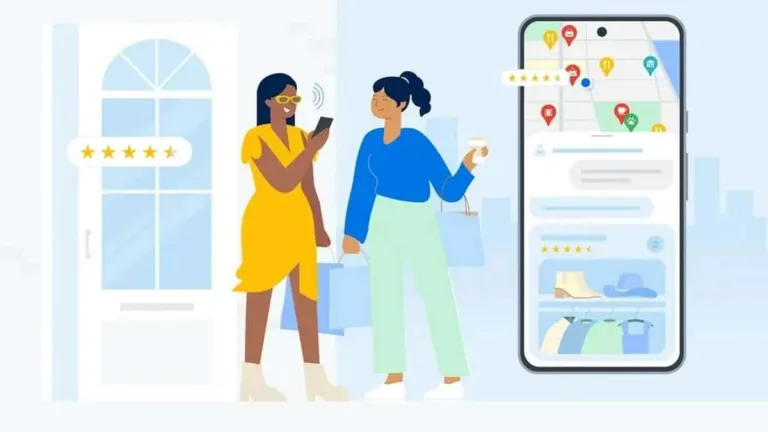

User reviews about App Permission Manager: Assist
Have you tried App Permission Manager: Assist? Be the first to leave your opinion!